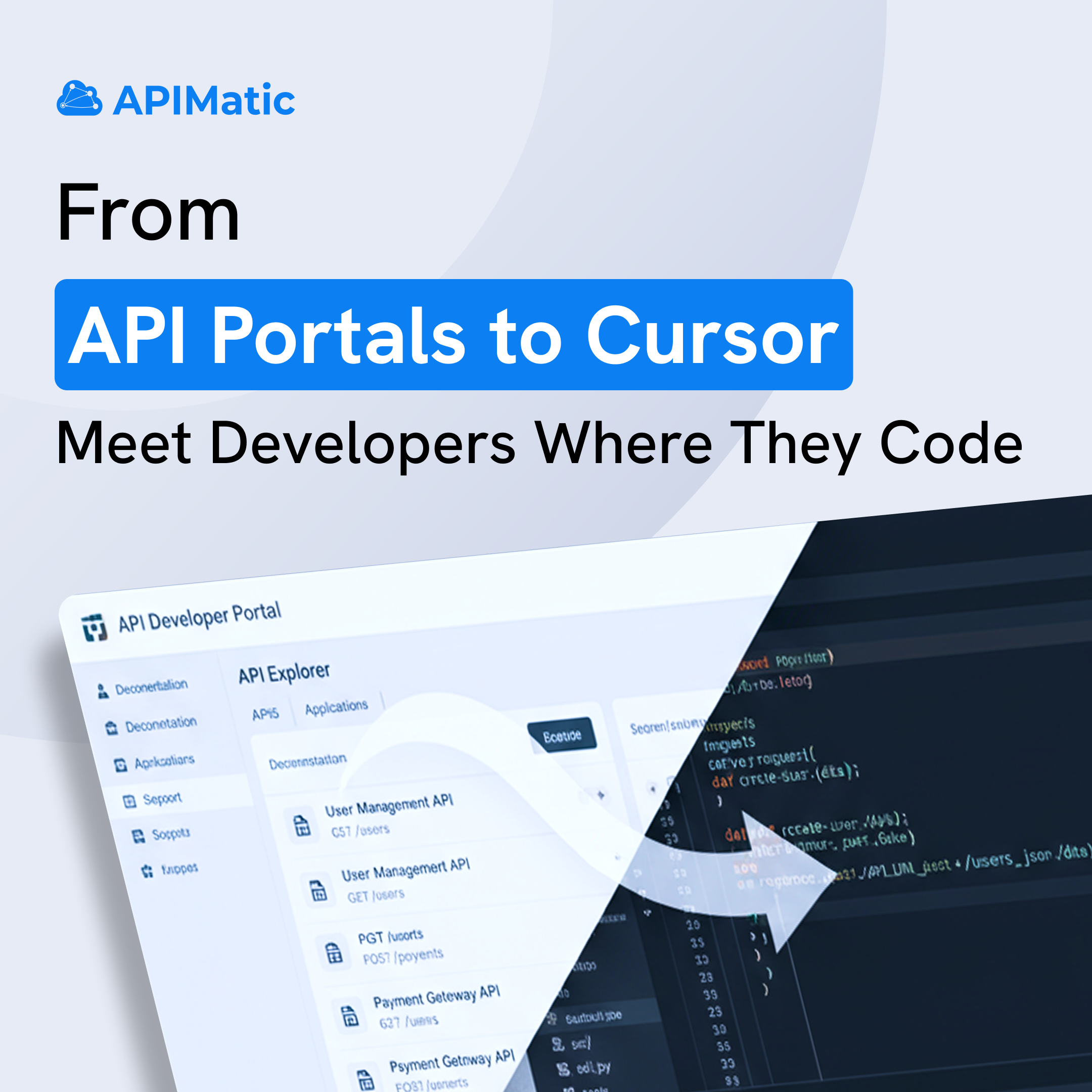This month, we're bridging the gap between APIs and AI-native applications. You can now generate Model Context Protocol (MCP) servers directly from your API specifications, making your APIs instantly accessible through tools like Claude Desktop and Cursor. We've also expanded webhook and callback support across PHP and Go SDKs with built-in security features, and extended our LLM context generation to include event-based APIs.
We’ve also rolled out major UX improvements to the API Playground to surface important configurations like API base URLs and environments, making it even simpler for Developers to test APIs in the Developer Portal.
MCP Server Generation
The Model Context Protocol (MCP) enables AI applications, such as Claude Desktop, VS Code, and Cursor, to connect seamlessly with APIs. We've added MCP Server generation to the APIMatic Platform to help API providers generate AI-native tools for their APIs. This means developers and non-technical users alike can call your APIs directly through a natural language interface, using their favourite AI tools.
For APIMatic’s SDK or Developer Portal users, generating an MCP server is as simple as turning on a feature flag - APIMatic takes care of the rest:
- Smart context management - Use endpoint tags to control which tools are exposed, preventing AI context overload for large APIs
- Complex schema handling - Processes anyOf, discriminators, and other advanced OpenAPI features
- Easy Distribution - Host your server or ship it as an npm package
- Documentation - Generate documentation, including setup instructions for popular tools like Claude Desktop, VS Code, and Cursor
Join the Alpha Program:
MCP Server generation is currently in alpha. Email support@apimatic.io to get early access and help shape this capability.
🔗 See the MCP Server Generation documentation for more details.
Webhooks and Callbacks Support in PHP and Go SDKs
You can now easily handle API notifications and event-driven workflows in your PHP and Go SDKs—no extra setup required. With built-in type-safe handlers and automatic signature verification, you can manage asynchronous events with greater reliability and less boilerplate code.
Previously, developers had to manually parse event payloads, map data to SDK types and verify HMAC signatures. Now, your SDKs automatically generate type-safe webhook handlers for receiving events, type-safe callback handlers for async responses, and built-in HMAC signature verification for secure event validation.
This enhancement simplifies event-driven API integration and ensures a consistent developer experience across all supported SDKs.
🔗 See the changelog to learn more.
LLM Context generation for Webhooks and Callbacks
You can now leverage AI assistants like ChatGPT and Claude to answer questions about your event-based APIs. We've extended LLM context generation to include Webhooks and Callbacks in both llms.txt and llms-full.txt files.
This means developers working with your API can ask AI tools about webhook payload structures, callback implementations, and signature verification—and get accurate, contextual answers instantly. Your llms.txt now includes direct links to webhook documentation for quick discovery, while llms-full.txt provides complete event descriptions, payload schemas with data types, and code samples across supported frameworks.
With this release, you give your developers the same AI-powered support for event-based interactions that they already have for standard endpoints, making your entire API surface more accessible and easier to integrate.
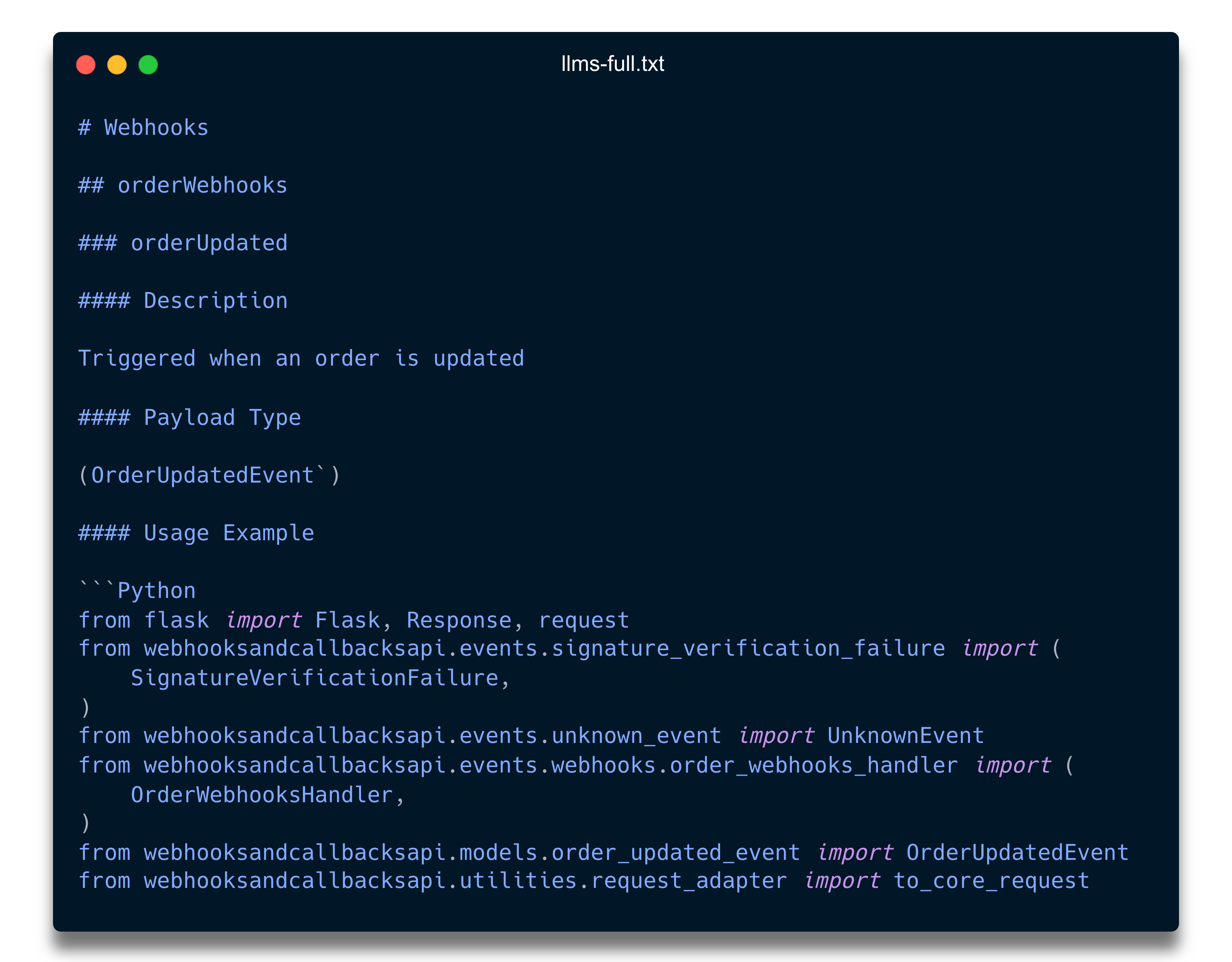
🔗 See LLM context generation documentation for more details.
Improved UX for Configuration Management on API Developer Portal
Previously, essential settings such as environment selection and Base URL inputs were hidden behind a Configure button, which made them hard to locate. The redesigned layout now surfaces these settings directly on the endpoint page for quicker access and a more consistent experience.
Key Enhancements:
- Unified Configurations panel: Access all essential settings in a prominent, collapsible section at the top of each endpoint.
- Environment selector: Instantly switch between environments (e.g., production, staging) with a visible dropdown.
- Base URL visibility and editing: View and update your Base URL inline using a convenient edit icon.
- Show Complete Code toggle: Use a simple checkbox to display the full code sample when needed.
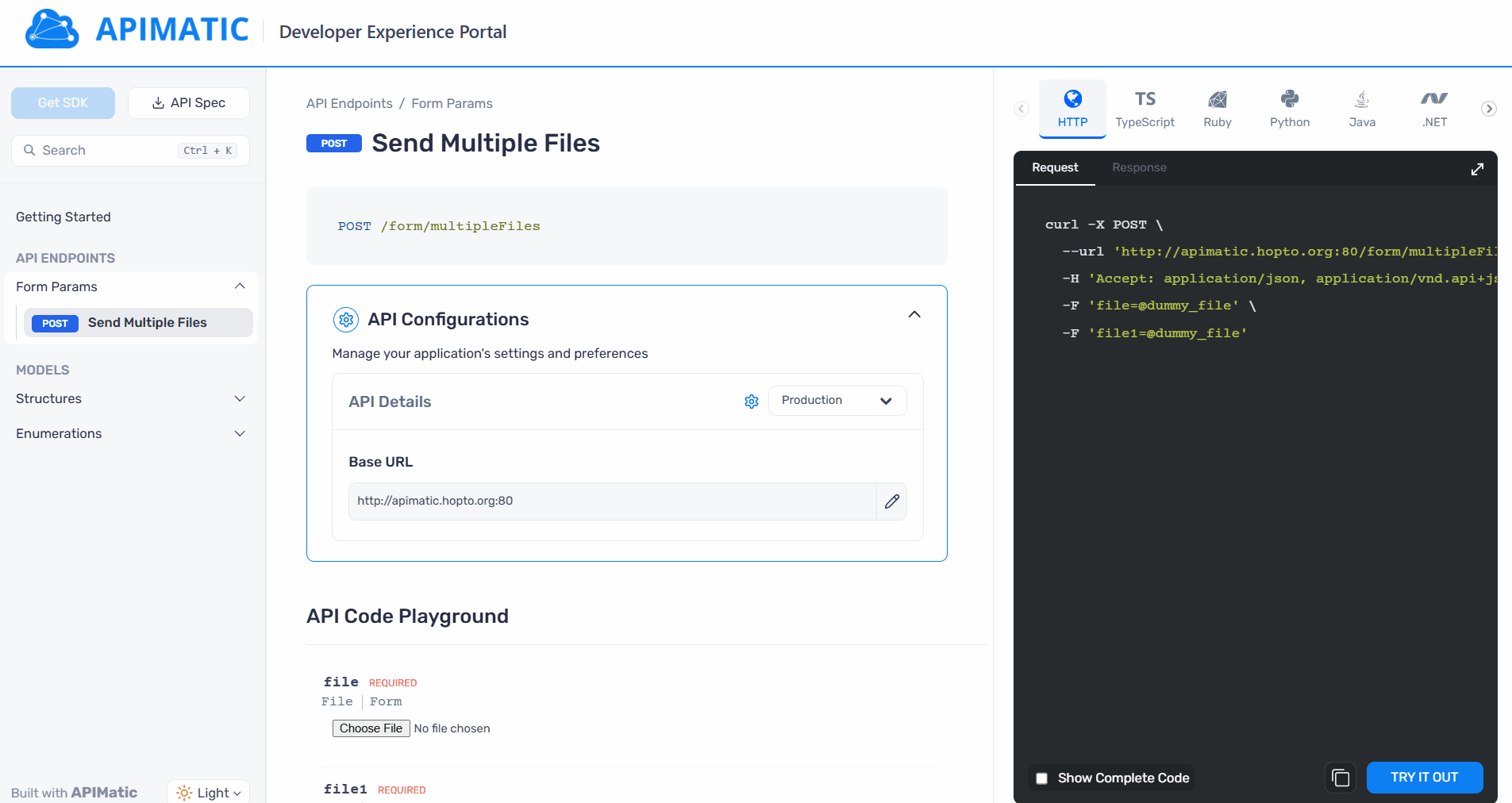
🔗 See the changelog to learn more.
🛠 Improvements
- Masked Sensitive Fields in Code Samples: You can now automatically mask sensitive values such as API keys, tokens, and credentials across your generated API documentation. This enhancement strengthens the security and privacy of your developer portals by ensuring sensitive information is hidden from view but still available when copied for use in development.
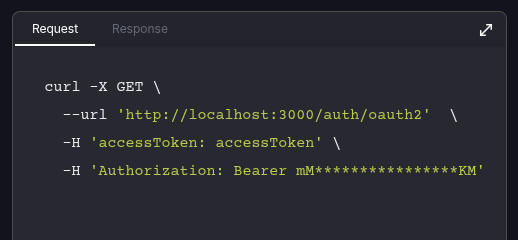
- Enhanced HTTP Client Injection for Python SDKs: The Python SDKs now support interface-driven HTTP client injection and the direct use of a requests.Session instance, giving you greater flexibility and consistency with other SDKs.
You can now either implement the HttpClientProvider interface for structured control—ideal when overriding properties such as timeout or directly provide a requests.Session for simpler customisation. This update makes custom HTTP client integration easier, more flexible, and fully backward compatible.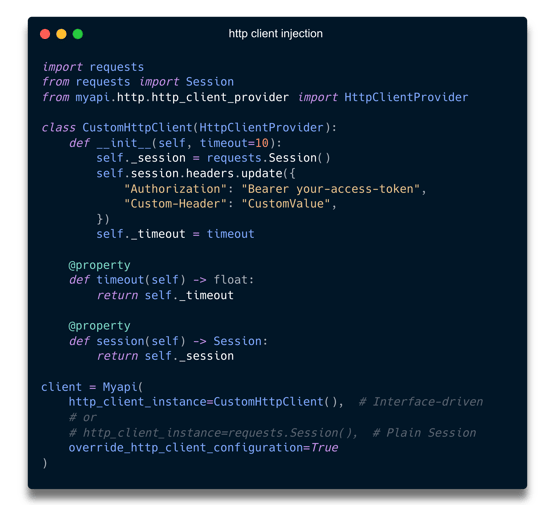
📢 Share your feedback
Your feedback makes our product better.
- 🐞 Found a bug? Report it at support@apimatic.io and earn eternal developer karma
- 💡 Got a brilliant idea? Schedule a 15-minute chat and share it before our product team claims they thought of it first.
- 🎉 Love something we built? Tell us so we can argue less about what to build next
Follow us on LinkedIn to stay updated with the latest news from APIMatic!