Developer experience (DevEx) is no longer an unknown term for people in the tech industry. The best way to define DevEx is user experience but for building with the system, not just using it.
APIs and DevEx go hand in hand as the primary consumers of an API are developers. Why should DevEx matter with APIs? Well, if you are building an API that developers are consuming, the first thing to focus on is the developer’s pain points and how to address them.
- The API needs to work! It doesn’t matter what problems your API solves if it’s offline or unreliable.
- The developer’s ease of use is the next thing to define a great API. Sample code needs to be copy-paste-tweak-execute ready, the HTTP requests should be catered to in accordance with the application and the language semantics need to be followed.
- Overcomplicated and complex APIs take up developers’ time and cost so the API integration time with their application stack needs to be minimal.
Providing an API that takes care of these issues can guarantee a great developer experience to your API consumers. This blog discusses how users consume your API, its challenges, and how to provide top-notch DevEx by overcoming these challenges.
What is the API Integration Phase?
An API goes through a whole lifecycle before reaching its users:
- Design and development
- Testing
- Deployment
- Consumption
The API consumption phase is the most critical part of the API lifecycle. You might wonder why. APIs are designed to connect applications, make requests and get responses. The whole purpose of developing an API lies in how the developer consumes it. Let’s break down the API integration journey further:
- Discovery: In the discovery phase, you make your API discoverable to the developers to show the value of your API and capture the developer’s eye.
- Exploration: In this phase, your developer starts experimenting with the API to see what the API does and how it fits in their use case.
- Integration: Finally, the “integration” phase is the effort a developer has to invest to use your API from within their application.
.png?width=623&height=290&name=api-user-journey%20(1).png)
Challenges in API Integration
With API consumption and integration, there come a few challenges that the API consumers might face and the API providers must address.
Here is an example to get a clearer picture. A developer sees a good API to use in his application. The first thing to do as a developer is open the API documentation. The API used here is from Dyte and the endpoint is “Create Meeting”. The documentation contains multiple parameters, responses, and how the request body should look. The API looks good enough to fit the requirements.
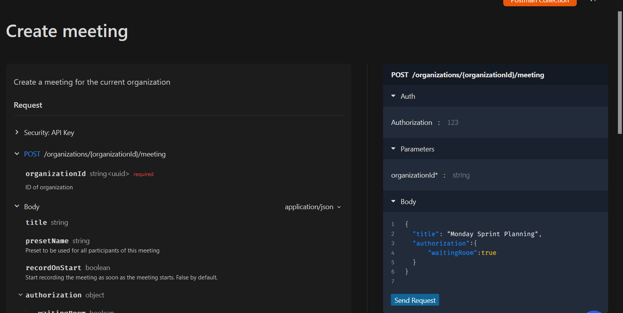
Then comes the integration phase. The developer copies a code sample in the programming language of his application. In this case, the language chosen is Java.
.png?width=596&height=365&name=Untitled%20(1).png)
Ideally, on clicking the language, there should be neatly written code that fits right into the application. But on opening the code, there are a bunch of high-level problems in the code such as:
- The HTTP client is called once here which means the client is called every time in the developer’s application whenever needed.
- There is code repetition and the code requires major refactoring.
- The API key needs to be in the environment instead of the code sample for security.
- The response body takes the JSON code as a string however, in an ideal case Java applications use classes/models.
Keeping in mind the above example, let’s discuss the common challenges a developer might face when integrating the API.
High-Cost Consumption
The most challenging bit of API consumption is the time and cost required to integrate the API into the developer’s application. Cutting this cost means making the API as simple as it can get so the developer can use your API without a second thought.
Security Risks
APIs are reliant on web-based programs, which leaves the APIs potentially exposed to security vulnerabilities and breaches. For this reason, API security is one of the highest threats to API providers. Making security a priority is equally important in the process of API development so keep the security protocols up-to-date.
Technological Complexity
In the process of API development, the API providers need to begin with creating business cases for each department that is affected by the API integration. When the companies overlook the technological complexity, the chances of API adoption or consumption are reduced greatly.
How to Ensure Frictionless API Integration?
API integration is the hardest and most expensive phase for API consumers, so you, as an API provider, need to invest the most in this particular phase. To look at a few examples, here are a few developer-loved APIs:
And if you go through their APIs, all of them provide SDKs built in a number of languages for a better developer experience. Along with that, their API developer portal contains API documentation and custom product guides to cater to the developers’ needs.
API Developer Portal to Simplify the API Integration
Your API needs to reach the developers in their own language. Mostly while developing an API, the language of the consumer does not match the language of the API. To overcome this hurdle, the API providers must provide a developer portal with API endpoints and usage directions in all popular languages. Here are a few characteristics of a good API developer portal.
- Tailored getting started guides
- Idiomatic code samples
- Live API Code Playground
- Language Specific API Reference documentation
- Custom product documentation
Interactive API Documentation
With a well-curated developer portal, the API documentation needs to be highly interactive. Interactive documentation means that developers can make live API calls to see how the API performs in real-time. It helps them have a great deal of time as they can see the API usage right at the portal without having to go back to their IDEs to create requests.
API Integration with SDKs and code samples
SDKs are the real MVPs when it comes to API integration and saving time and cost. SDKs help accelerate the API integration and consumption process, as they reduce the time to serialize/deserialize, add dependencies manually and resolve issues while integrating with the API.
However, the SDKs should be well built and work smoothly. With the choice of having SDKs in their desired language, the developers do not have to go beyond their technology stack to integrate the API into their application.
Check out this video to completely understand how to optimize your API developer portal for smooth integration.
How does APIMatic fit in here?
APIMatic is a one-stop shop with everything to offer in evaluating your developer experience. APIMatic’s developer portal has a variety of feature set that makes the API integration phase easier focusing on all the developer problems.
Comprehensive API Developer Portal
APIMatic’s API developer portal is designed to solve all the developer problems that might be faced in the API consumption process. The developer portal contains API references in various languages with dynamic code samples. The API code playground helps the developers see what an API does in real-time by taking input parameters from the users and returning the response.
The portal provides an option to export the API specification file in over 15 formats including OpenAPI, RAML, and Postman.
Multi-Language SDKs and Code Samples
SDKs are a significant part of the API integration process and APIMatic fully focuses on building production-ready SDKs straight from your API definition files. The API developer portal hosts the SDKs in the developer’s languages that can be easily downloaded. SDKs accurately map your API definition files into their respective classes and controllers while adhering to the best coding practices.
Along with that, the API developer portal has quick and ready-to-copy code samples that take all the extra work of writing up code from the developers.
APIMatic autogenerates SDKs and production-ready code samples in:
- PHP
- Ruby
- Python
- C# (.NET)
- Java
- TypeScript
Learn more about SDKs in APIMatic’s auto-generated SDKs blog.
Developer Portal Hosting and Customization
Set up your own website with the URL of your choice to host the portal on a separate domain. For an embedded site, pick the missing features and embed them into your own existing site, as you like.
APIMatic also lets you customize your developer portal according to your own theme and branding as you like. For a consolidated experience, you can also add product documentation guides in the same portal as your API Reference for the developers to understand your product better.
Simply put, a great developer experience defines how great an API is. If an API is easily consumable, the API is automatically a success with the developers. APIMatic is highly focused on reducing the developer’s time to the first hello world with the API developer portal and auto-generated SDKs. Our mission is that you keep making your API better, while APIMatic handles the headache of API integration for you.





